

To purchase and complete the Modules for the Dynamic Positioning Operators CPD App you will need to hold an NI Alexis Platform account. You do not need to have been issued with an NI DP Certificate to access the modules.
1. Please login using the DP Login option at the top of the page. Scroll down on your account homepage and you will see a new section called DPO CPD app.

2. You can click the 'Book a new course' option which will take you through to see which modules are available to you:
You will need to click the title to go through to the course content and to purchase the module.

3. Click the 'Book Online' button to purchase the Module. Purchased modules will be available for 12 months and Modules are currently priced at £50 (plus VAT where applicable).
4. To access the Module, go back to your account page and click the link which will show under the Action heading and this will take you through to EdApp where you can access the module.

5. You will be taken to the EdApp sign in page. Click the Sign In option.
NOTE: Do not create a new account. This will create a new account which is not linked to your purchase
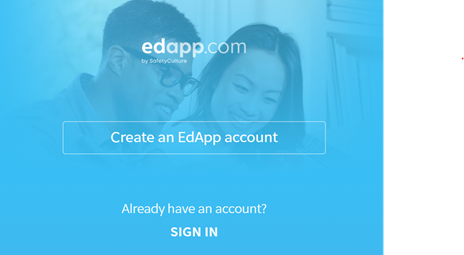
6. Please enter your email address and click 'Next'.
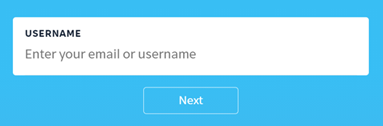
7. Make sure your username is the same as your NI Alexis account and then click the 'Email me a magic link' option at the bottom of the page. This is how you will set up your password.
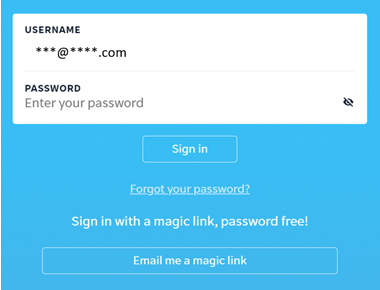
8. You will now receive an email from EdApp confirming you have setup your account and can use your username and password through the EdApp desktop website, or download the EdApp application in the App store on your phone or tablet.
EdApp logo:
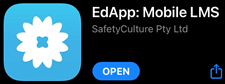
New modules will be released every six months and these will be available on your account to buy 6 months after you complete the previous one. Course completion certificates will be available through EdApp once the final exam in the module has been passed.